Tutorials
The ONLY Mock-Up Tutorial You Need To Get Started
If you already have transparent embroidery and cutting files, the first video for you!
If you are working with white backgrounds, the second video has your name on it!
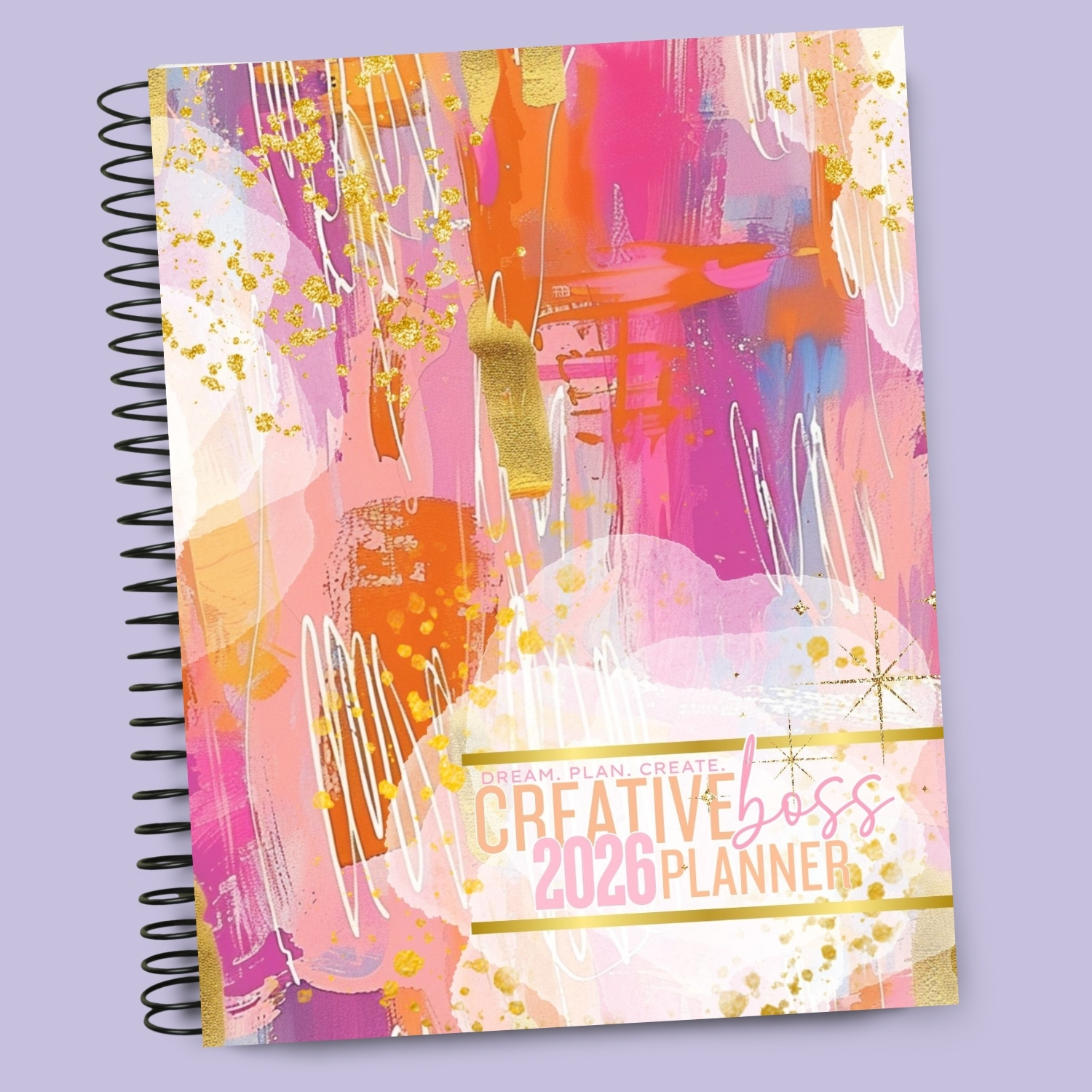


100% Cotton | 100% Polyester | Cotton/Poly Blends
Ships in 3-4 Business Days
Next Day RUSH Options Available
100% Cotton | 100% Polyester | Cotton/Poly Blends
Ships in 5-7 Business Days
100% Polyester | White Or Light Colors Only
Ships in 3-4 Business Days
Next Day RUSH Options Available

Adhesive Backed And Non-Adhesive Backed Available
Ships in 3-4 Business Days
Over 20 Styles & Colors Available
Ships in 3-4 Business Days


Glossy, Matte & Clear Options Available
Ships in 3-4 Business Days
Next Day RUSH Options Available
13oz Banner With Grommet Options
Ships in 3-4 Business Days
Customize your packaging!
Ships in 3-4 Business Days

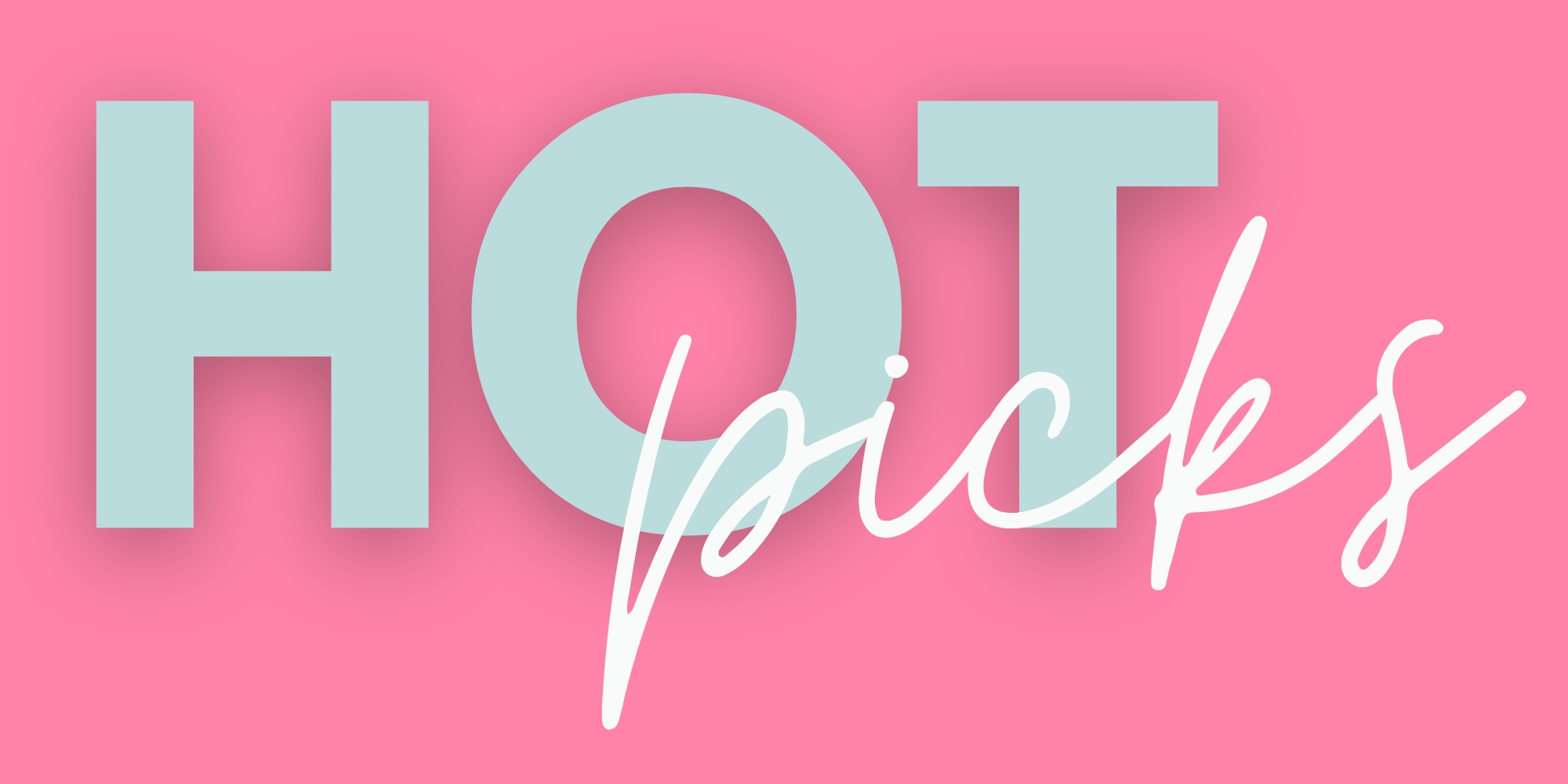
Ships in 3-4 Business Days
Same Day/Next Day Rush Options Available
100% Cotton | 100% Polyester | Cotton/Poly Blends

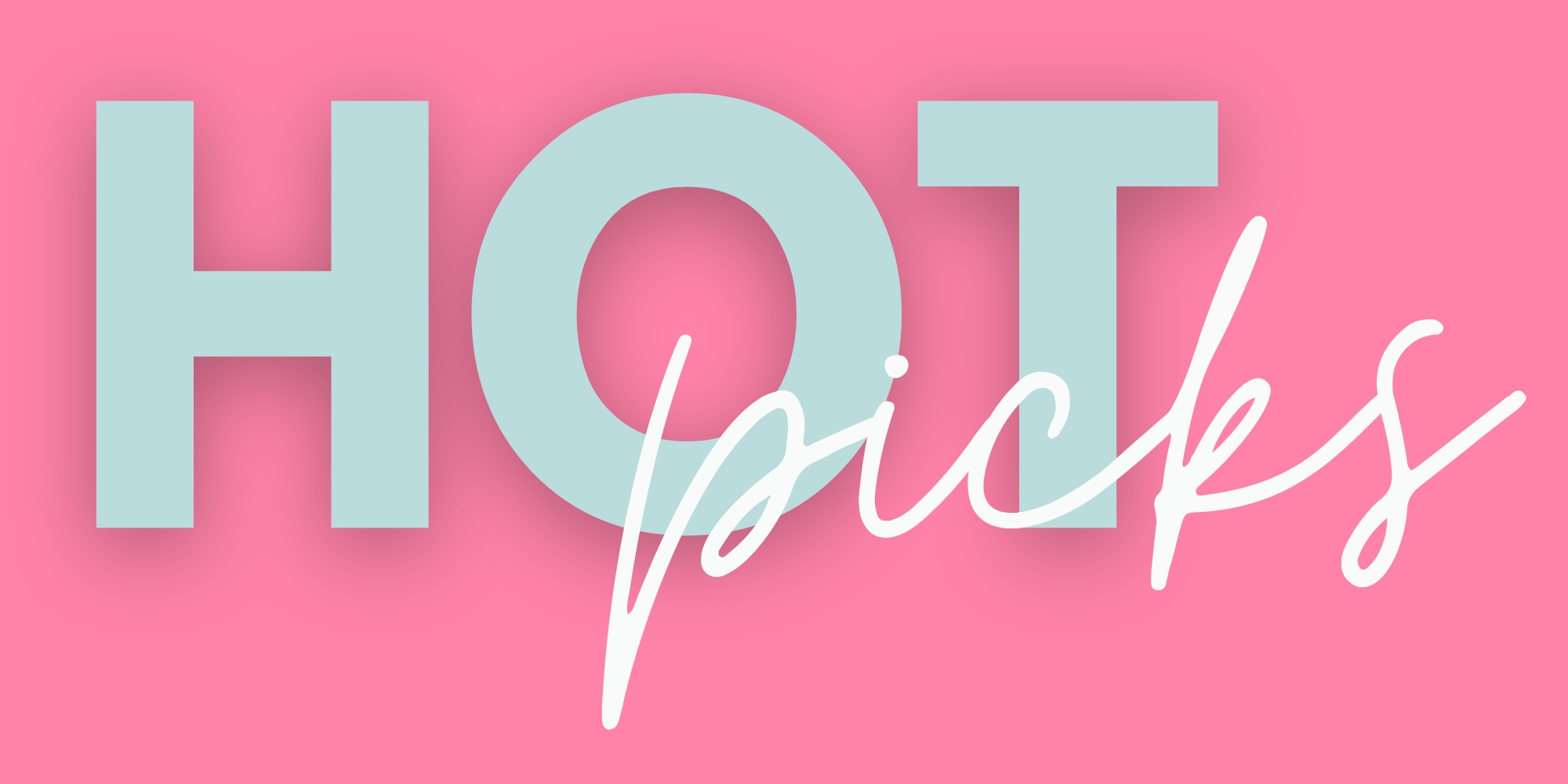
Ships in 2-3 Business Days
Same Day/Next Day Rush Options Available
100% Cotton | 100% Polyester | Cotton/Poly Blends


Glossy, Matte & Clear Options Available
Ships in 3-4 Business Days
Next Day RUSH Options Available
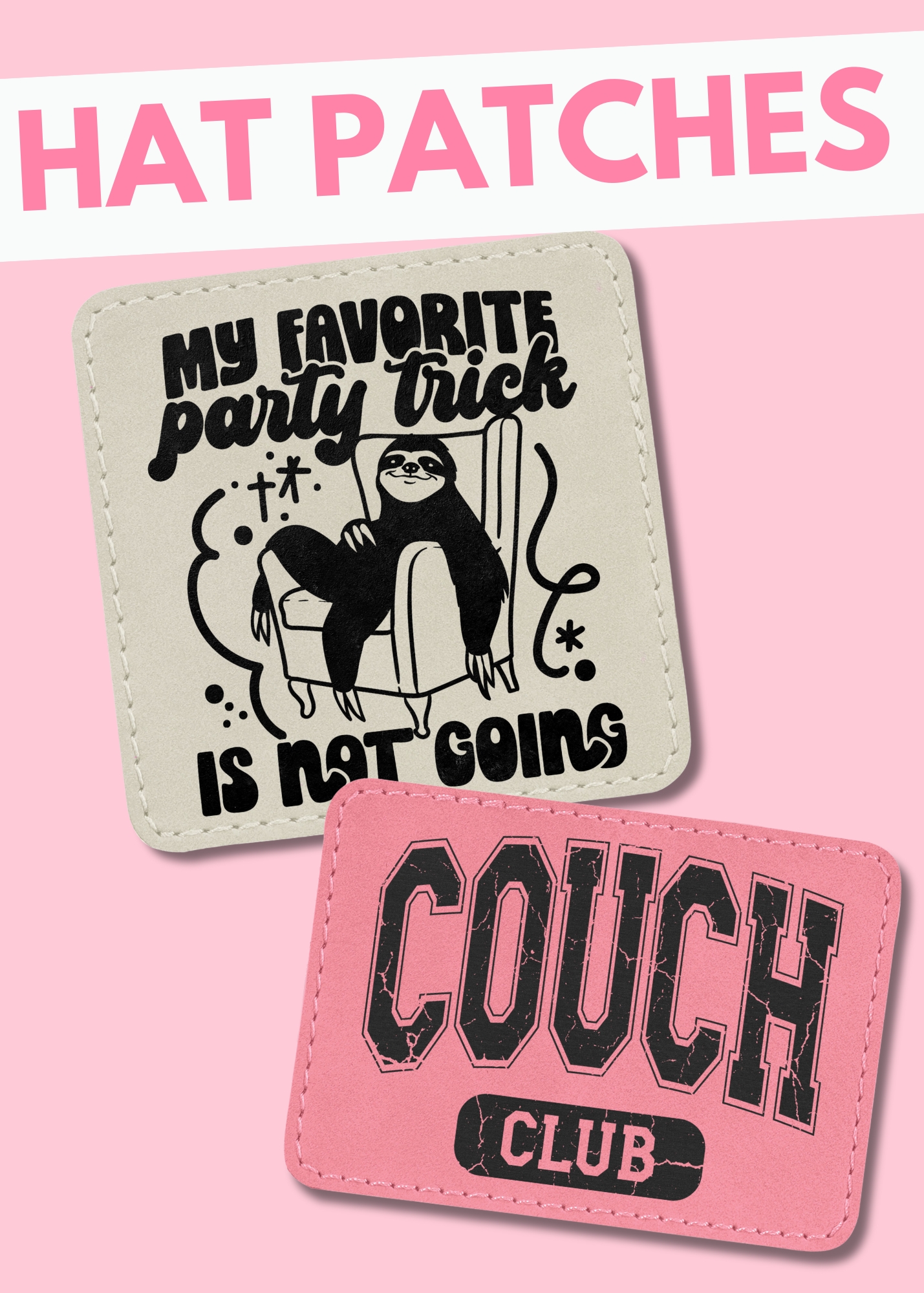
Adhesive & Non-Adhesive Backed Options
Ships in 3-4 Business Days
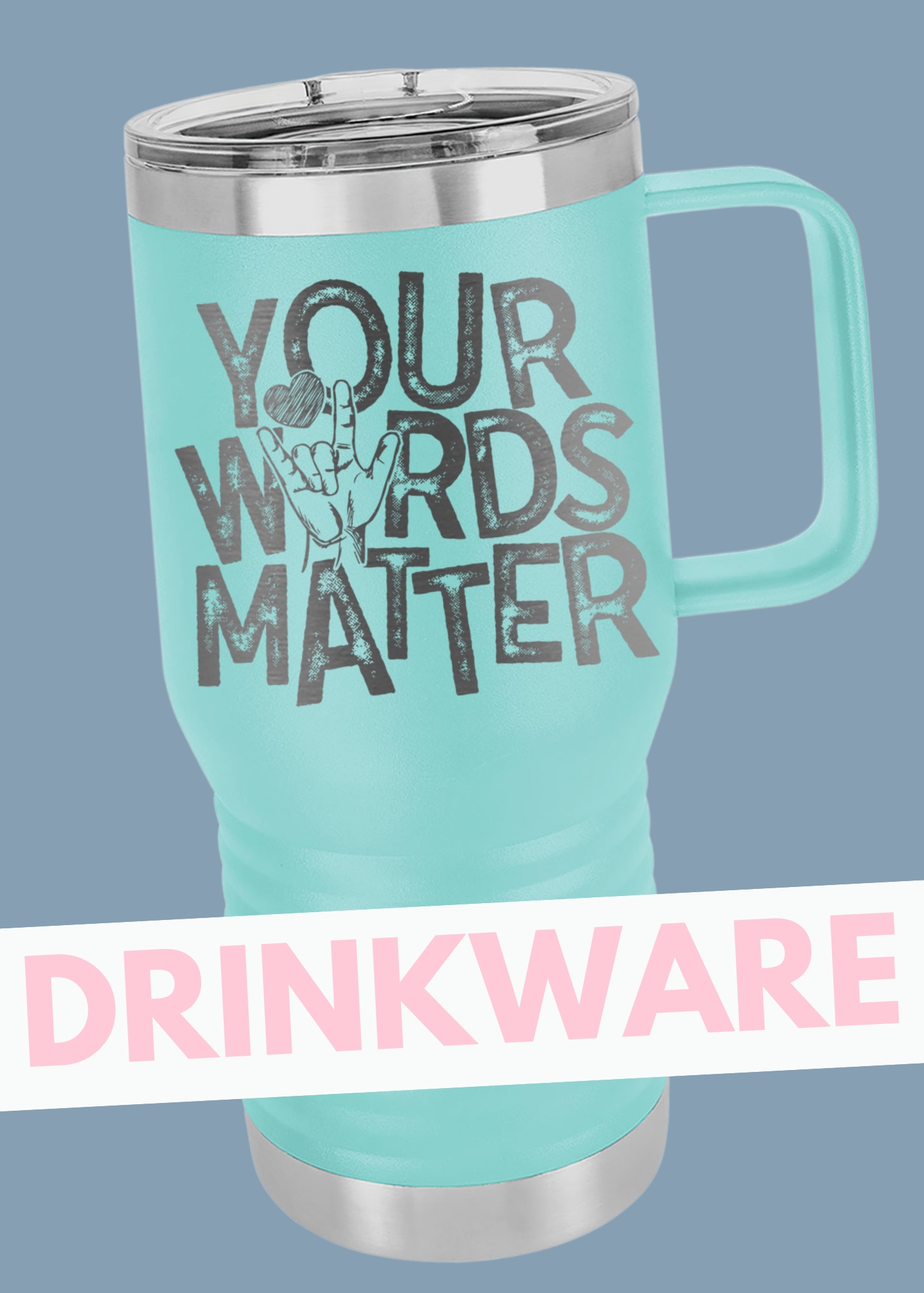
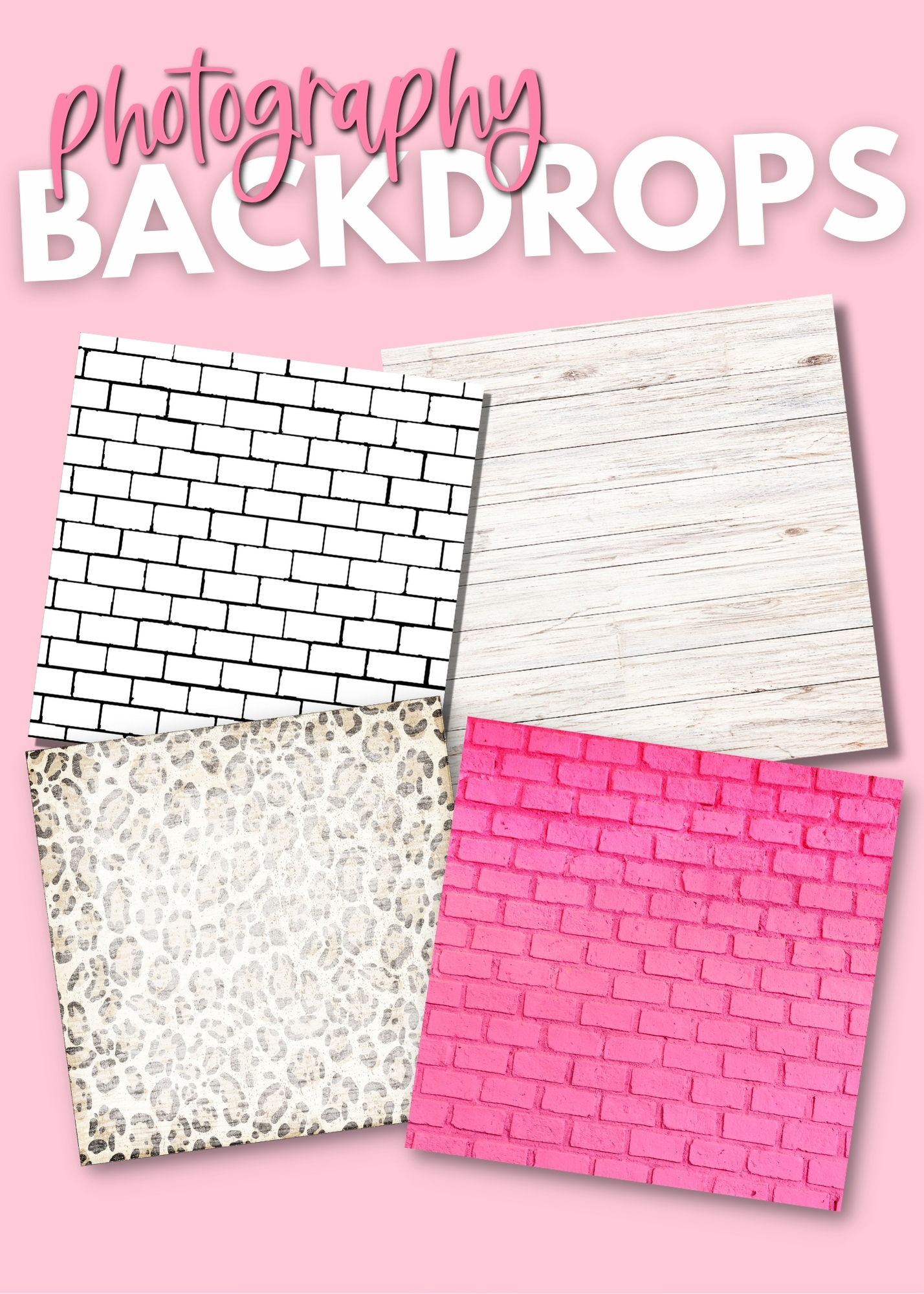
13oz Banner With Grommet Options
Ships in 3-4 Business Days

please note that the queue does fill up fast and all orders are processed in the order received.
if your order cannot be rushed same day, it will ship the next business day.
DOES NOT APPLY TOWARDS CUSTOM HAT PATCHES, DRINKWARE, OR CUSTOM MADE SCREEN PRINT TRANSFERS.
RUSH APPLIES TO PROCESSING TIMES ONLY - FASTER SHIPPING OPTIONS ARE AVAILABLE AT CHECKOUT.
You must be logged in to post a comment.
This site uses Akismet to reduce spam. Learn how your comment data is processed.
Do you have a suggestion for Mac users? Im unable to use Inkscape on my MacBook pro.
Oh I wish I did! I am not a Mac user 🙁
Is there a way to change the color of the png image you are layering on the shirt?
Hi Lisa! There isn’t. A PNG is a flattened image. So you would only be able to change colors on the SVG files. I hope this helps!